如何在 Ubuntu 18.04 LTS 上安装 EPESI CRM
在此页
- 要求
- 开始
- 安装 LAMP 服务器
- 配置 MariaDB
- 安装 EPESI CMS
- 为 EPESI 配置 Apache
- 访问 EPESI CRM 网络界面
EPESI 是一个免费的开源 Web 应用程序,也是用于管理 CRM 等业务信息的最复杂的多用户解决方案之一。它是一个功能齐全的 CRM 应用程序,可用于存储、组织、访问和共享业务记录。它建立在 PHP/Ajax 框架之上,因此您可以根据需要对其进行更改和开发。
特征
- 简单、轻便且快速。
- 基于网络的直观用户界面。
- 无限的笔记和文件附件。
- 集成的 Roundcube 电子邮件客户端。
- 电话和项目跟踪器。
- 共享联系人、日历、任务、电话。
在本教程中,我们将学习如何在 Ubuntu 18.04 服务器上安装 EPESI。
要求
- 一台运行 Ubuntu 18.04 的服务器。
- 具有 sudo 权限的非根用户。
入门
在开始之前,您需要使用最新版本更新您的系统。您可以通过运行以下命令来执行此操作:
sudo apt-get update -y
sudo apt-get upgrade -y更新系统后,重新启动系统以应用更改。
安装 LAMP 服务器
首先,您需要在系统中安装 Apache Web 服务器、MariaDB 服务器、PHP 和其他所需的 PHP 模块。您可以通过运行以下命令来安装所有这些:
sudo apt-get install apache2 mariadb-server php7.2 libapache2-mod-php7.2 php7.2-common php7.2-mbstring php7.2-xmlrpc php7.2-soap php7.2-gd php7.2-xml php7.2-intl php7.2-mysql php7.2-cli php7.2-ldap php7.2-zip php7.2-curl php7.2-imap unzip -y接下来,您需要对 PHP 默认配置文件进行一些更改:
sudo nano /etc/php/7.2/apache2/php.ini进行以下更改:
memory_limit = 256M
upload_max_filesize = 64M
post_max_size = 64M
max_execution_time = 30
max_input_vars = 1500
date.timezone = Asia/Kolkata
保存并关闭文件。然后,启动 Apache 和 MariaDB 服务,并使用以下命令使它们能够在启动时启动:
sudo systemctl start apache2
sudo systemctl enable apache2
sudo systemctl start mariadb
sudo systemctl enable mariadb配置 MariaDB
默认情况下,MariaDB 是不安全的。因此,您需要先保护它。您可以通过运行以下命令来保护它:
sudo mysql_secure_installation此命令将设置 root 密码,删除匿名用户,禁止远程 root 登录,并删除测试数据库,如下所示:
Enter current password for root (enter for none):
Set root password? [Y/n]: N
Remove anonymous users? [Y/n]: Y
Disallow root login remotely? [Y/n]: Y
Remove test database and access to it? [Y/n]: Y
Reload privilege tables now? [Y/n]: Y
MariaDB 安全后,登录到 MariaDB shell:
sudo mysql -u root出现提示时输入您的根密码。然后,使用以下命令为 EPESI 创建数据库和用户:
MariaDB [(none)]> CREATE DATABASE epesidb;
MariaDB [(none)]> CREATE USER 'epesi'@'localhost' IDENTIFIED BY 'mypassword';将字符串 mypassword 替换为安全密码。接下来,使用以下命令授予 EPESI 数据库权限:
MariaDB [(none)]> GRANT ALL PRIVILEGES ON epesidb.* TO 'epesi'@'localhost' IDENTIFIED BY 'mypassword';将字符串 mypassword 替换为安全密码。接下来,使用以下命令刷新权限:
MariaDB [(none)]> FLUSH PRIVILEGES;接下来,使用以下命令退出 MariaDB 控制台:
MariaDB [(none)]> exit安装 EPESI CMS
首先,您需要从 Git 存储库下载最新版本的 EPESI。
转到 /tmp 目录:
cd /tmp您可以使用以下命令下载它:
git clone https://github.com/Telaxus/EPESI.git接下来,使用以下命令将 EPESI 目录复制到 Apache 根目录:
sudo cp -r EPESI /var/www/html/epesi接下来,您需要将 Composer 安装到您的系统中。您可以通过运行以下命令来安装它:
curl -sS https://getcomposer.org/installer | sudo php -- --install-dir=/usr/local/bin --filename=composer接下来,将目录更改为 epesi 并使用 Composer 安装所需的依赖项:
cd /var/www/html/epesi
sudo composer install输出:
Deprecation warning: require.phpFastCache/phpFastCache is invalid, it should not contain uppercase characters. Please use phpfastcache/phpfastcache instead. Make sure you fix this as Composer 2.0 will error.
Do not run Composer as root/super user! See https://getcomposer.org/root for details
Loading composer repositories with package information
Installing dependencies (including require-dev) from lock file
Package operations: 84 installs, 0 updates, 0 removals
- Installing enyo/dropzone (v5.5.0): Downloading (100%)
- Installing ezyang/htmlpurifier (v4.10.0): Downloading (100%)
- Installing fzaninotto/faker (v1.8.0): Downloading (100%)
- Installing ifsnop/mysqldump-php (dev-master 3c5ccfe): Cloning 3c5ccfea31 from cache
- Installing jakub-onderka/php-console-color (v0.2): Downloading (100%)
- Installing memio/model (2.0.4): Downloading (100%)
- Installing memio/validator (v2.0.3): Downloading (100%)
- Installing symfony/polyfill-ctype (v1.10.0): Downloading (100%)
- Installing twig/twig (v1.36.0): Downloading (100%)
- Installing memio/pretty-printer (2.0.3): Downloading (100%)
- Installing memio/twig-template-engine (v2.0.3): Downloading (100%)
- Installing memio/linter (v2.0.3): Downloading (100%)
- Installing memio/memio (v2.0.0): Downloading (100%)
- Installing moneyphp/money (v3.2.0): Downloading (100%)
- Installing phpdocumentor/reflection-docblock (2.0.5): Downloading (100%)
- Installing psr/cache (1.0.1): Downloading (100%)
- Installing predis/predis (v1.1.1): Downloading (100%)
- Installing phpfastcache/phpssdb (1.0.1): Downloading (100%)
- Installing phpfastcache/phpfastcache (5.0.21): Downloading (100%)
- Installing psr/container (1.0.0): Downloading (100%)
- Installing pimple/pimple (v3.2.3): Downloading (100%)
- Installing symfony/polyfill-php72 (v1.10.0): Downloading (100%)
- Installing symfony/polyfill-mbstring (v1.10.0): Downloading (100%)
- Installing symfony/var-dumper (v4.0.15): Downloading (100%)
- Installing psr/log (1.1.0): Downloading (100%)
- Installing symfony/debug (v3.0.9): Downloading (100%)
- Installing symfony/console (v2.8.49): Downloading (100%)
- Installing nikic/php-parser (v3.1.5): Downloading (100%)
- Installing jakub-onderka/php-console-highlighter (v0.4): Downloading (100%)
- Installing dnoegel/php-xdg-base-dir (0.1): Downloading (100%)
- Installing psy/psysh (v0.9.9): Downloading (100%)
- Installing ircmaxell/password-compat (v1.0.4): Downloading (100%)
- Installing symfony/polyfill-php55 (v1.10.0): Downloading (100%)
- Installing symfony/polyfill-php54 (v1.10.0): Downloading (100%)
- Installing symfony/http-foundation (v2.8.49): Downloading (100%)
- Installing tecnickcom/tcpdf (6.2.26): Downloading (100%)
- Installing symfony/finder (v4.2.1): Downloading (100%)
- Installing sebastian/version (2.0.1): Downloading (100%)
- Installing sebastian/resource-operations (2.0.1): Downloading (100%)
- Installing sebastian/recursion-context (3.0.0): Downloading (100%)
- Installing sebastian/object-reflector (1.1.1): Downloading (100%)
- Installing sebastian/object-enumerator (3.0.3): Downloading (100%)
- Installing sebastian/global-state (2.0.0): Downloading (100%)
- Installing sebastian/exporter (3.1.0): Downloading (100%)
- Installing sebastian/environment (4.0.1): Downloading (100%)
- Installing sebastian/diff (3.0.1): Downloading (100%)
- Installing sebastian/comparator (3.0.2): Downloading (100%)
- Installing phpunit/php-timer (2.0.0): Downloading (100%)
- Installing phpunit/php-text-template (1.2.1): Downloading (100%)
- Installing phpunit/php-file-iterator (2.0.2): Downloading (100%)
- Installing theseer/tokenizer (1.1.0): Downloading (100%)
- Installing sebastian/code-unit-reverse-lookup (1.0.1): Downloading (100%)
- Installing phpunit/php-token-stream (3.0.1): Downloading (100%)
- Installing phpunit/php-code-coverage (6.1.4): Downloading (100%)
- Installing doctrine/instantiator (1.1.0): Downloading (100%)
- Installing phpspec/prophecy (1.8.0): Downloading (100%)
- Installing phar-io/version (2.0.1): Downloading (100%)
- Installing phar-io/manifest (1.0.3): Downloading (100%)
- Installing myclabs/deep-copy (1.8.1): Downloading (100%)
- Installing phpunit/phpunit (7.5.1): Downloading (100%)
- Installing jakubledl/dissect (v1.0.1): Downloading (100%)
- Installing goaop/parser-reflection (1.4.1): Downloading (100%)
- Installing doctrine/cache (v1.8.0): Downloading (100%)
- Installing doctrine/lexer (v1.0.1): Downloading (100%)
- Installing doctrine/annotations (v1.6.0): Downloading (100%)
- Installing goaop/framework (2.2.0): Downloading (100%)
- Installing codeception/aspect-mock (3.0.2): Downloading (100%)
- Installing symfony/yaml (v3.3.18): Downloading (100%)
- Installing symfony/contracts (v1.0.2): Downloading (100%)
- Installing symfony/event-dispatcher (v4.2.1): Downloading (100%)
- Installing symfony/dom-crawler (v4.2.1): Downloading (100%)
- Installing symfony/css-selector (v4.2.1): Downloading (100%)
- Installing symfony/browser-kit (v4.2.1): Downloading (100%)
- Installing ralouphie/getallheaders (2.0.5): Downloading (100%)
- Installing psr/http-message (1.0.1): Downloading (100%)
- Installing guzzlehttp/psr7 (1.5.2): Downloading (100%)
- Installing guzzlehttp/promises (v1.3.1): Downloading (100%)
- Installing guzzlehttp/guzzle (6.3.3): Downloading (100%)
- Installing symfony/process (v4.2.1): Downloading (100%)
- Installing facebook/webdriver (1.6.0): Downloading (100%)
- Installing codeception/stub (2.0.4): Downloading (100%)
- Installing codeception/phpunit-wrapper (7.6.0): Downloading (100%)
- Installing behat/gherkin (v4.5.1): Downloading (100%)
- Installing codeception/codeception (2.5.2): Downloading (100%)
moneyphp/money suggests installing ext-bcmath (Calculate without integer limits)
moneyphp/money suggests installing ext-gmp (Calculate without integer limits)
moneyphp/money suggests installing florianv/exchanger (Exchange rates library for PHP)
moneyphp/money suggests installing florianv/swap (Exchange rates library for PHP)
moneyphp/money suggests installing psr/cache-implementation (Used for Currency caching)
phpdocumentor/reflection-docblock suggests installing dflydev/markdown (~1.0)
phpdocumentor/reflection-docblock suggests installing erusev/parsedown (~1.0)
predis/predis suggests installing ext-phpiredis (Allows faster serialization and deserialization of the Redis protocol)
phpfastcache/phpfastcache suggests installing ext-apc (*)
phpfastcache/phpfastcache suggests installing ext-memcache (*)
phpfastcache/phpfastcache suggests installing ext-memcached (*)
phpfastcache/phpfastcache suggests installing ext-predis (*)
phpfastcache/phpfastcache suggests installing ext-redis (*)
phpfastcache/phpfastcache suggests installing ext-sqlite (*)
symfony/console suggests installing psr/log-implementation (For using the console logger)
psy/psysh suggests installing ext-pdo-sqlite (The doc command requires SQLite to work.)
psy/psysh suggests installing hoa/console (A pure PHP readline implementation. You'll want this if your PHP install doesn't already support readline or libedit.)
sebastian/global-state suggests installing ext-uopz (*)
phpunit/php-code-coverage suggests installing ext-xdebug (^2.6.0)
phpunit/phpunit suggests installing ext-xdebug (*)
phpunit/phpunit suggests installing phpunit/php-invoker (^2.0)
doctrine/cache suggests installing alcaeus/mongo-php-adapter (Required to use legacy MongoDB driver)
symfony/contracts suggests installing symfony/cache-contracts-implementation
symfony/contracts suggests installing symfony/service-contracts-implementation
symfony/contracts suggests installing symfony/translation-contracts-implementation
symfony/event-dispatcher suggests installing symfony/dependency-injection
symfony/event-dispatcher suggests installing symfony/http-kernel
facebook/webdriver suggests installing ext-SimpleXML (For Firefox profile creation)
codeception/codeception suggests installing aws/aws-sdk-php (For using AWS Auth in REST module and Queue module)
codeception/codeception suggests installing codeception/phpbuiltinserver (Start and stop PHP built-in web server for your tests)
codeception/codeception suggests installing codeception/specify (BDD-style code blocks)
codeception/codeception suggests installing codeception/verify (BDD-style assertions)
codeception/codeception suggests installing flow/jsonpath (For using JSONPath in REST module)
codeception/codeception suggests installing league/factory-muffin (For DataFactory module)
codeception/codeception suggests installing league/factory-muffin-faker (For Faker support in DataFactory module)
codeception/codeception suggests installing phpseclib/phpseclib (for SFTP option in FTP Module)
codeception/codeception suggests installing stecman/symfony-console-completion (For BASH autocompletion)
codeception/codeception suggests installing symfony/phpunit-bridge (For phpunit-bridge support)
Generating autoload files
Do not run Composer as root/super user! See https://getcomposer.org/root for details
Loading composer repositories with package information
Installing dependencies (including require-dev) from lock file
Package operations: 1 install, 0 updates, 0 removals
- Installing tedivm/fetch (v0.7.1): Downloading (100%)
Generating autoload files
Do not run Composer as root/super user! See https://getcomposer.org/root for details
Loading composer repositories with package information
Installing dependencies (including require-dev) from lock file
Package operations: 1 install, 0 updates, 0 removals
- Installing phpoffice/phpexcel (1.8.1): Downloading (100%)
Generating autoload files
Do not run Composer as root/super user! See https://getcomposer.org/root for details
Loading composer repositories with package information
Updating dependencies (including require-dev)
Nothing to install or update
Writing lock file
Generating autoload files
Do not run Composer as root/super user! See https://getcomposer.org/root for details
Generated autoload files containing 14 classes
安装所有必需的依赖项后,使用以下命令为 epesi 目录授予适当的权限:
sudo chown -R www-data:www-data /var/www/html/epesi
sudo chmod -R 775 /var/www/html/epesi为 EPESI 配置 Apache
接下来,您需要为 EPESI 创建一个 apache 虚拟主机文件。您可以通过创建 epesi.conf 文件来做到这一点:
sudo nano /etc/apache2/sites-available/epesi.conf添加以下行:
<VirtualHost *:80>
ServerAdmin
DocumentRoot /var/www/html/epesi
ServerName example.com
ServerAlias www.example.com
<Directory /var/www/html/epesi/>
Options +FollowSymlinks
AllowOverride All
Require all granted
</Directory>
ErrorLog ${APACHE_LOG_DIR}/epesi_error.log
CustomLog ${APACHE_LOG_DIR}/epesi_access.log combined
</VirtualHost>
保存并关闭文件。然后,使用以下命令启用 EPESI 虚拟主机文件:
sudo a2ensite epesi接下来,启用 Apache 重写模块并重新启动 Apache Web 服务器以应用所有更改:
sudo a2enmod rewrite
sudo systemctl restart apache2完成后,您可以继续下一步。
访问 EPESI CRM Web 界面
EPESI CRM 现已安装和配置,是时候访问 EPESI CRM Web 界面了。
打开 Web 浏览器并输入 URL http://example.com。您将被重定向到以下页面:
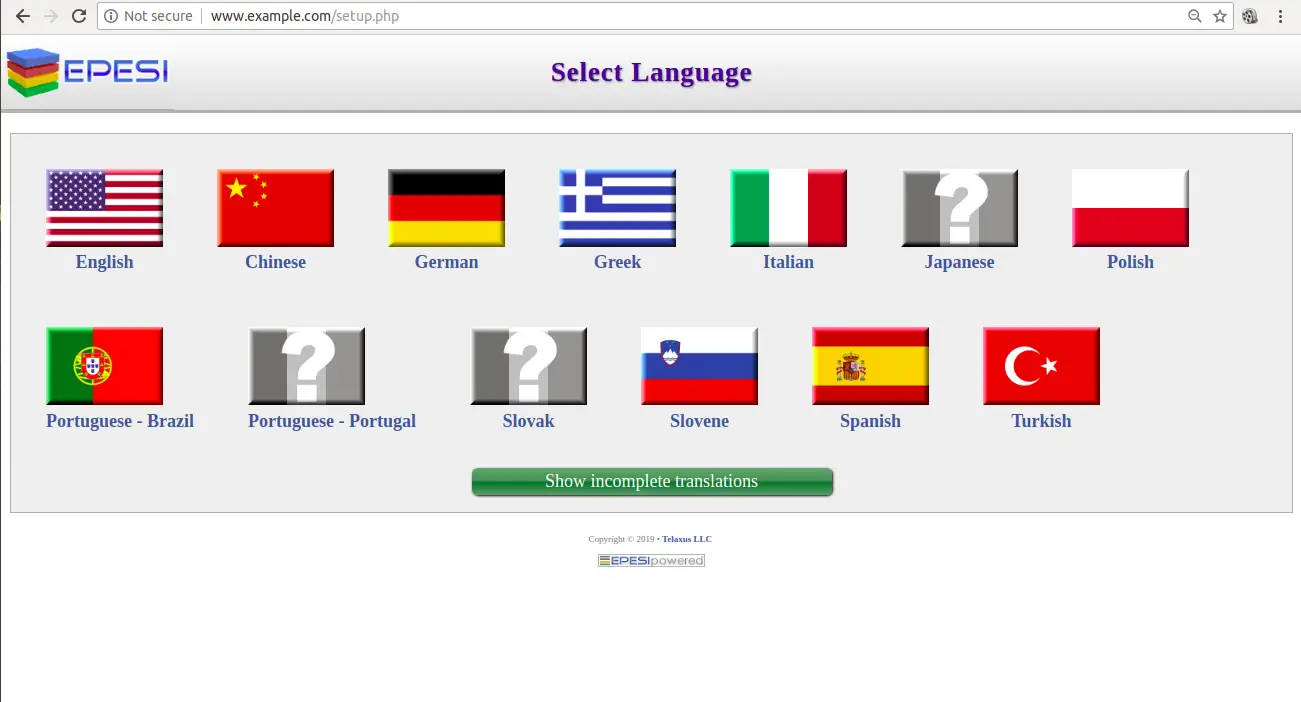
选择您的语言,您应该会看到以下页面:
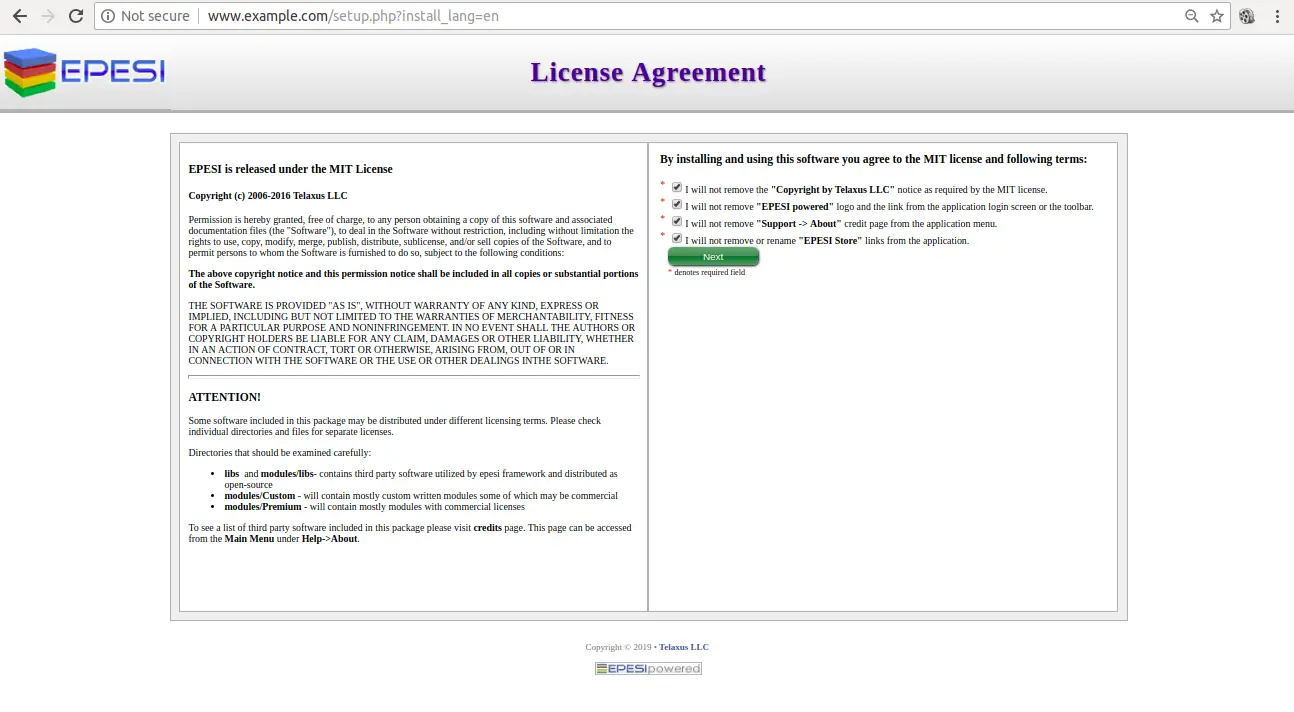
现在,接受许可协议并单击下一步按钮。您应该会看到以下页面:
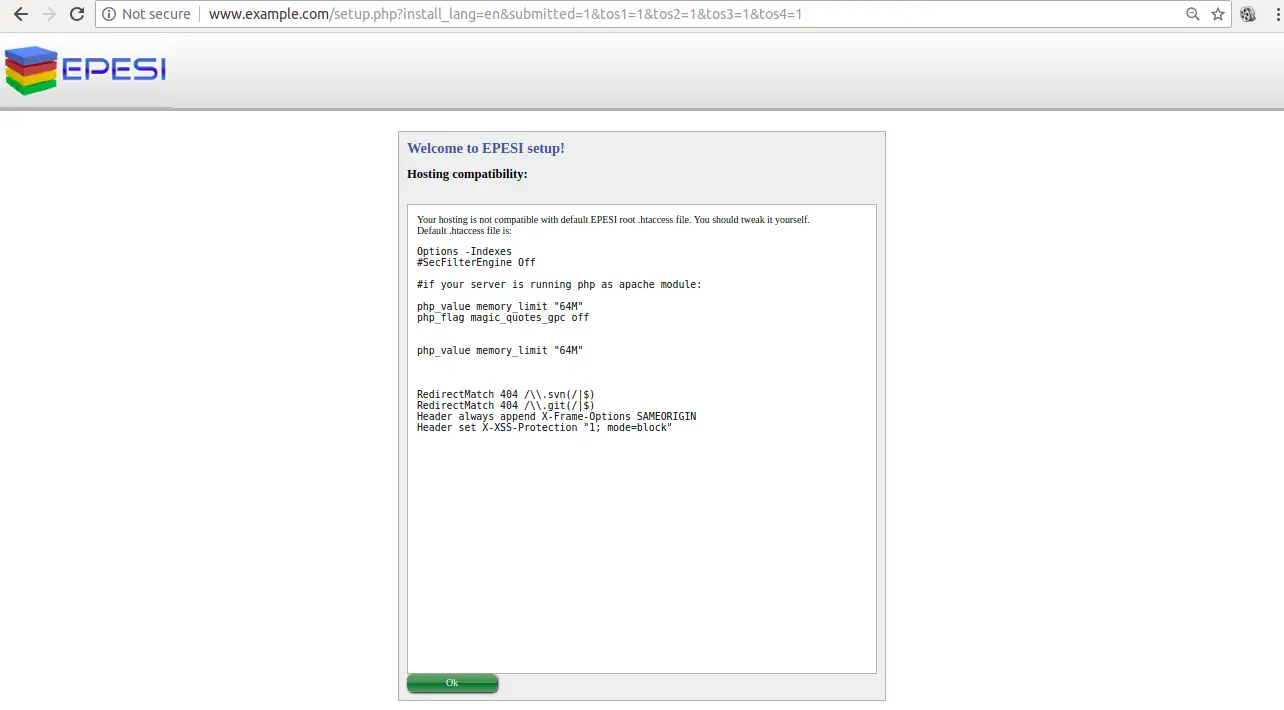
现在,忽略错误并单击“确定”按钮。您应该会看到以下页面:
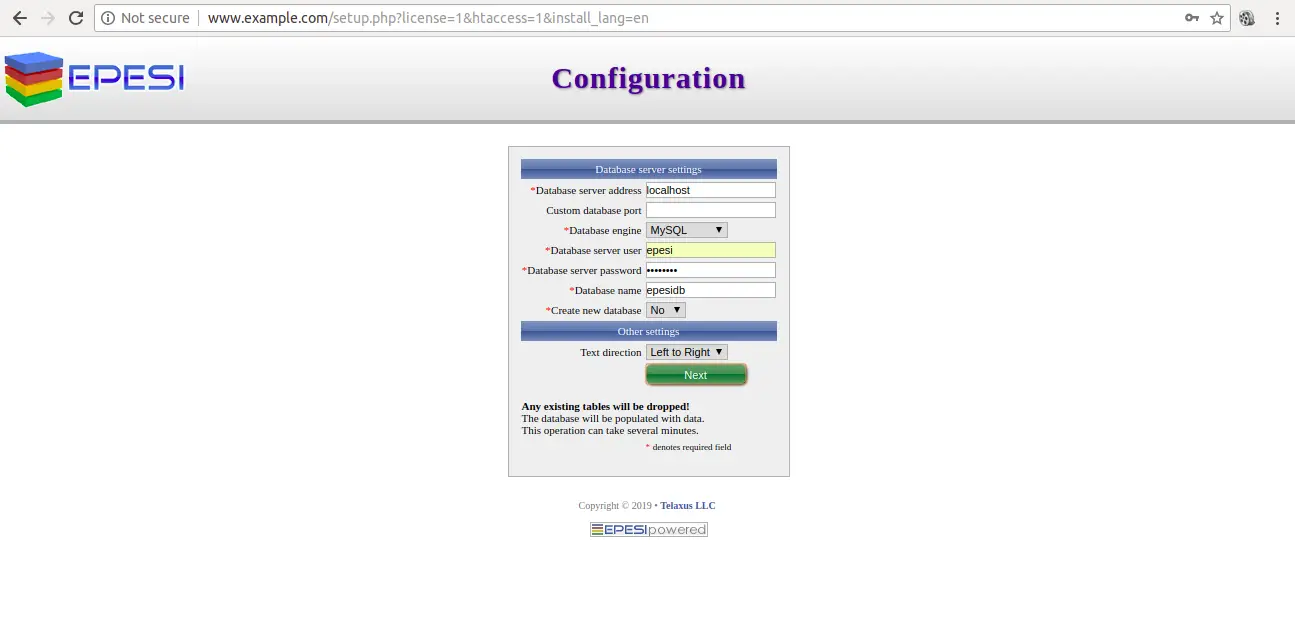
现在,提供所有必需的详细信息,例如数据库名称、数据库用户名和密码。然后,单击“下一步”按钮。您应该会看到以下页面:
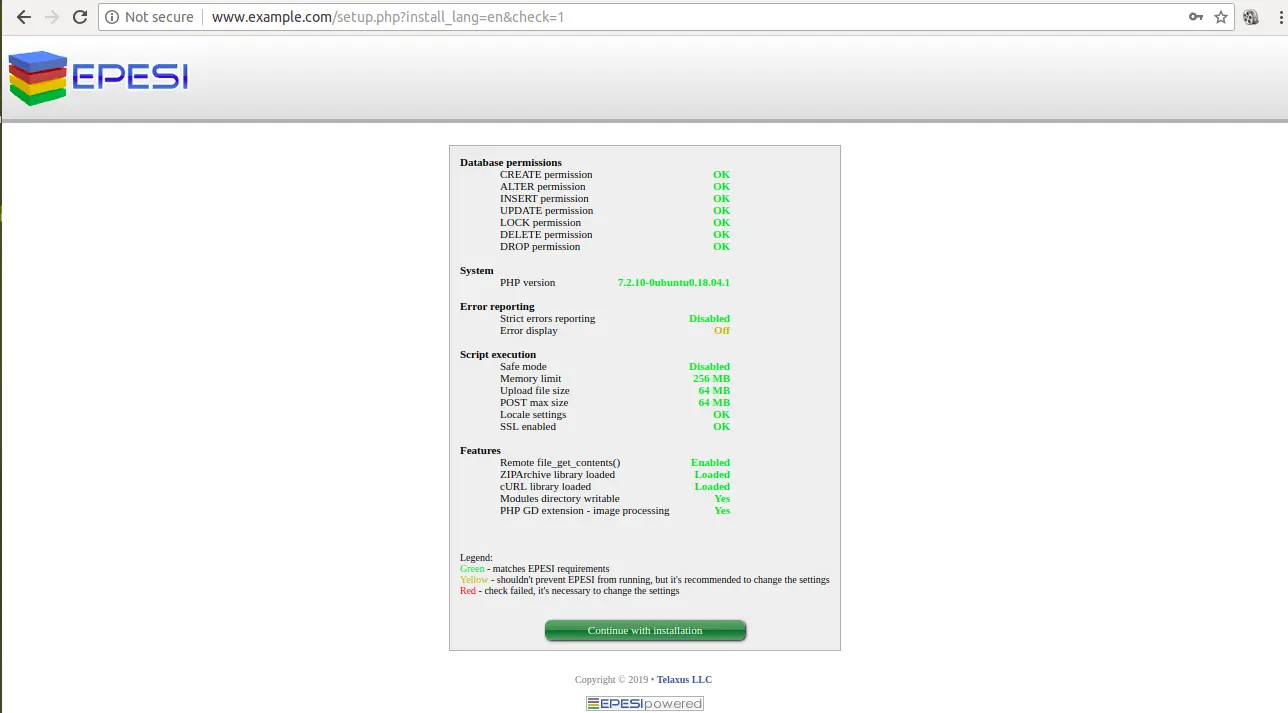
现在,单击继续安装按钮。您应该会看到以下页面:
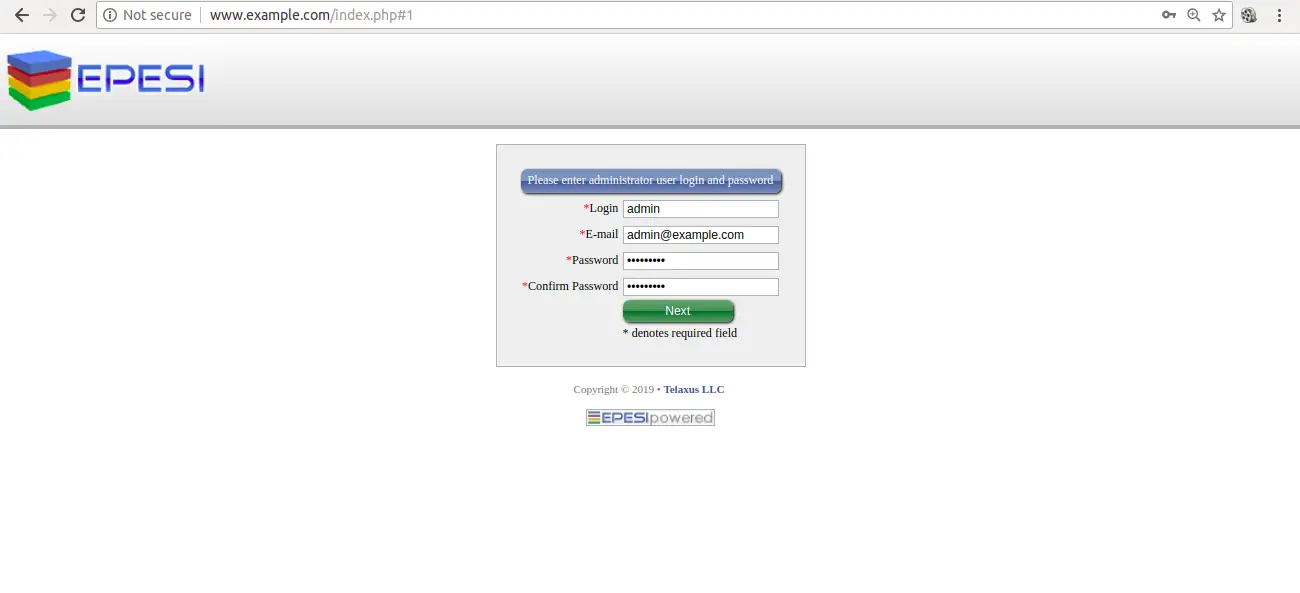
现在,提供您的管理员用户名和密码。然后,单击“下一步”按钮。您应该会看到以下页面:
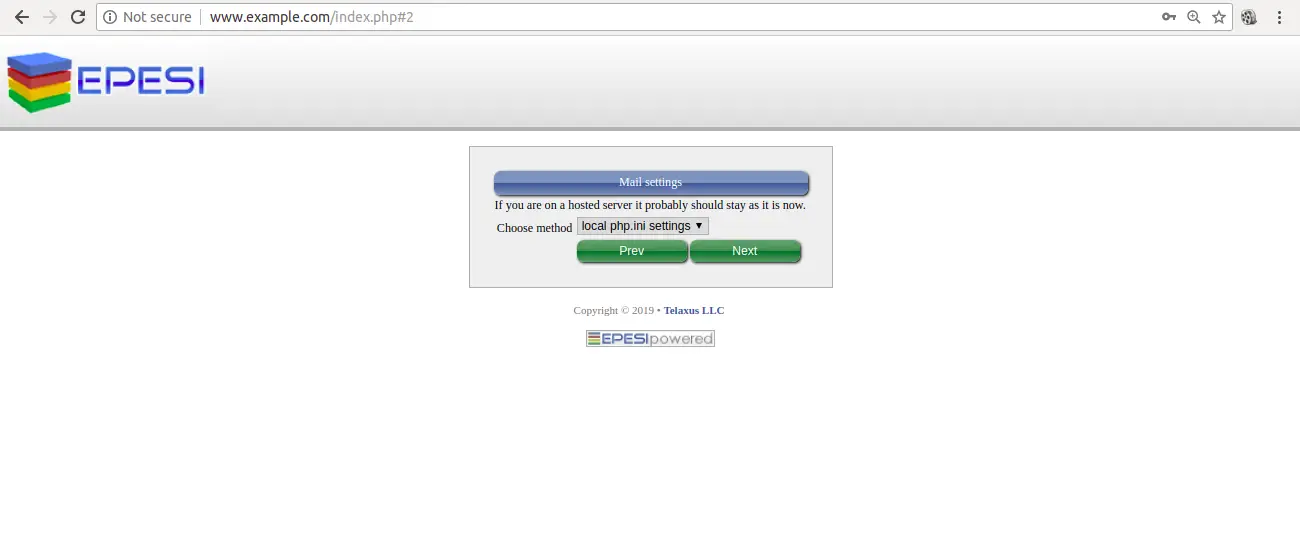
现在,选择您的邮件设置并单击下一步按钮。您应该会看到以下页面:
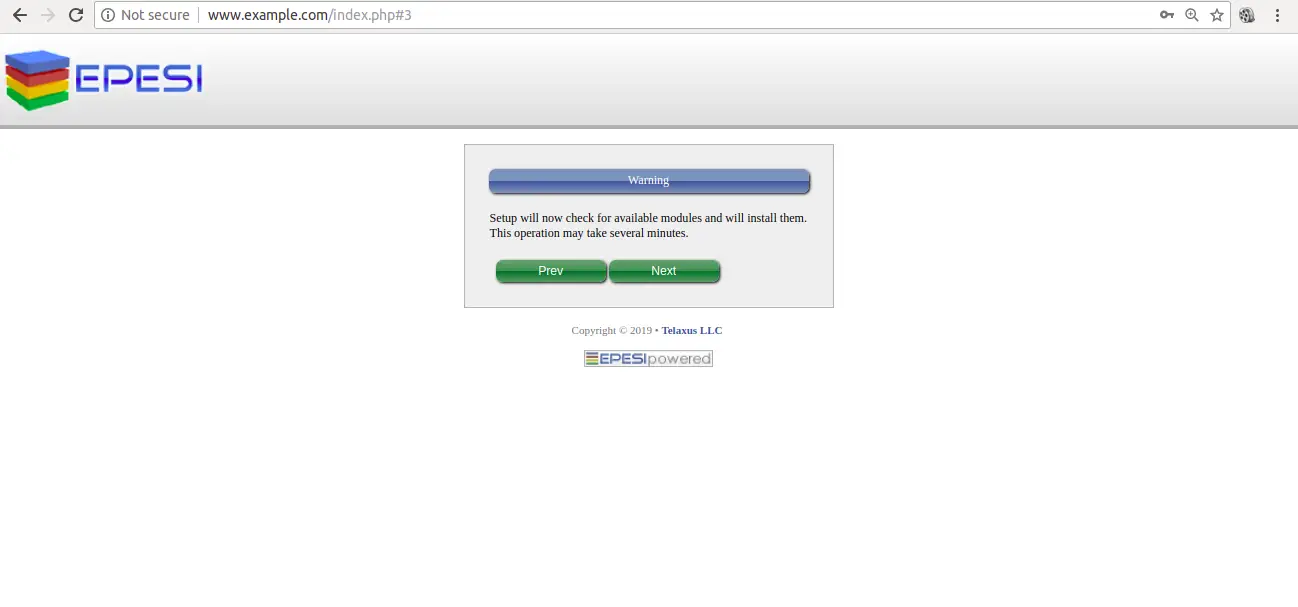
现在,单击下一步按钮。您应该会看到以下页面:
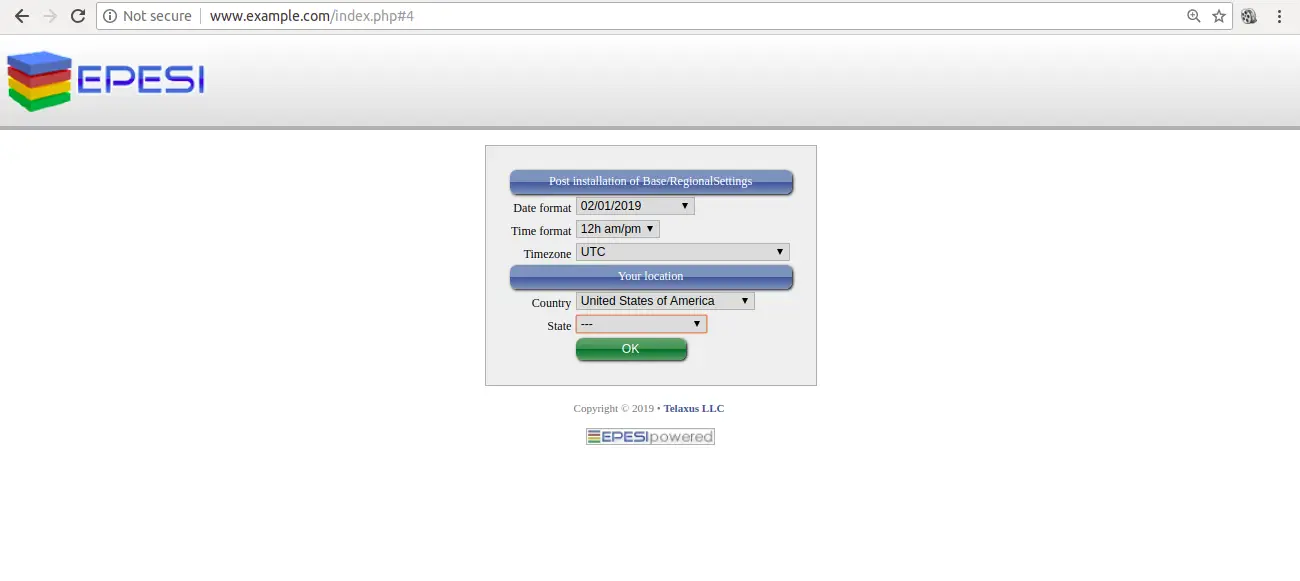
现在,提供您的日期和时间格式以及国家/地区。然后,单击确定按钮。你应该看到以下页面:
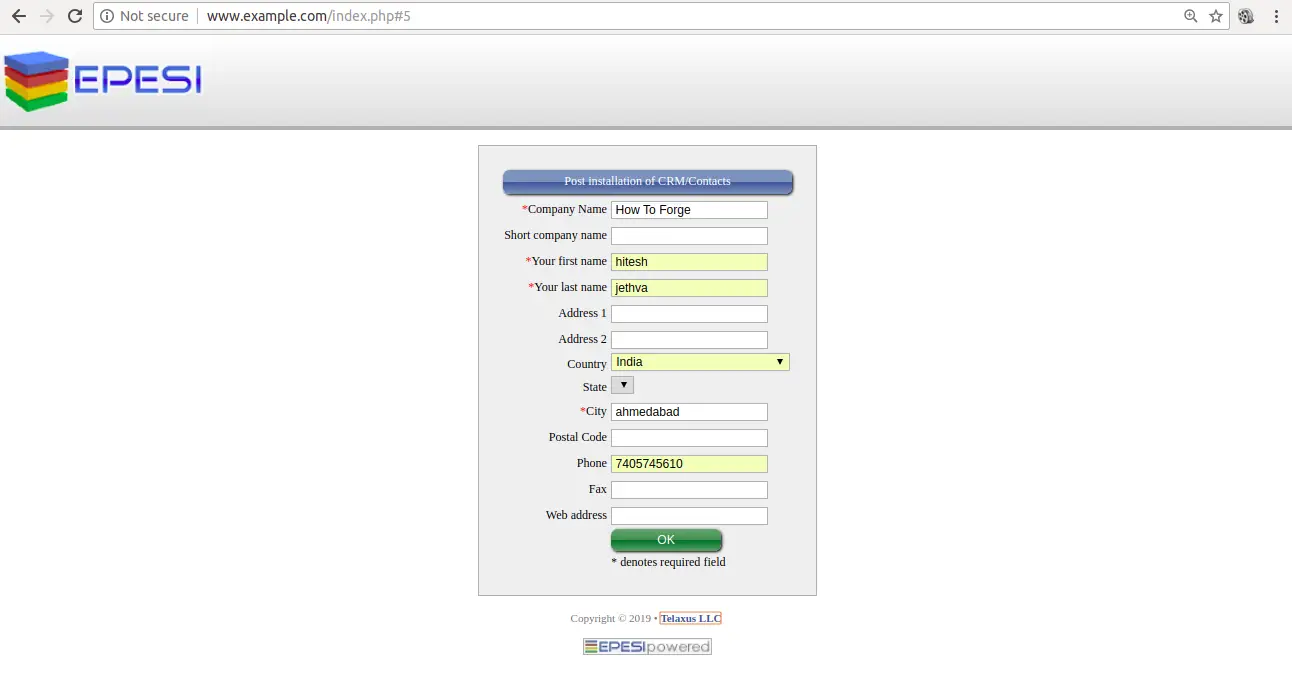
现在,提供您的公司名称、您的姓名和地址、国家和城市。然后,单击确定按钮。安装成功完成后。您应该会看到以下页面:
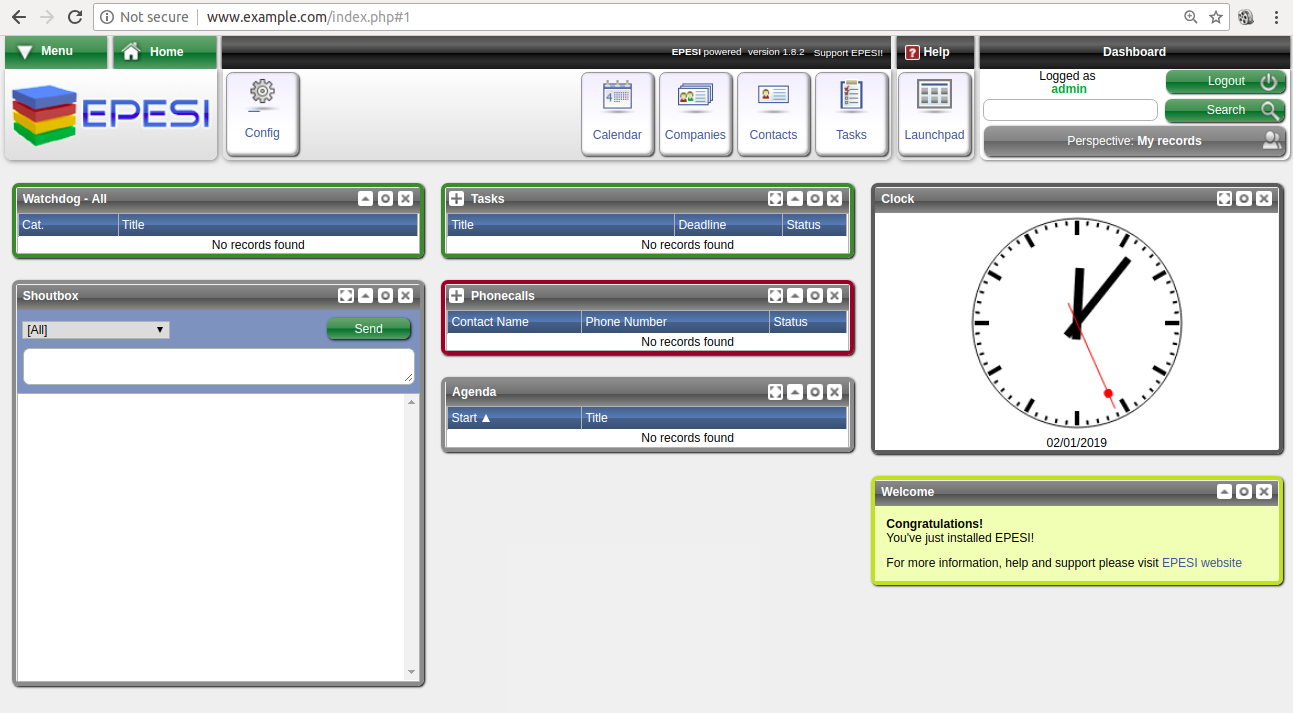
恭喜!您已经在您的服务器上成功安装了 EPESI CRM。您现在可以轻松地在您的生产环境中托管您自己的 EPESI CRM。
