如何在 RHEL、CentOS、Rocky 和 AlmaLinux 上安装 LAMP 堆栈
LAMP 堆栈是四种不同软件(Linux、Apache、MySQL 和 PHP)的集合) 程序员或网络开发人员用来创建和部署网站或应用程序。
本教程将重点介绍如何使用 PhpMyAdmin 在 RHEL 和基于 RHEL 的发行版(例如CentOS、Oracle Linux、Rocky 和 AlmaLinux。
要求
根据使用的发行版,使用以下链接执行最小系统安装,使用静态 IP 地址进行网络配置。
- 如何免费下载和安装 RHEL 9
- 如何免费下载和安装 RHEL 8
- 安装 CentOS Stream 9 Linux
- 安装 CentOS 7 Linux
- 如何逐步安装 Rocky Linux 9
- 如何逐步安装 AlmaLinux 9
第 1 步:安装 Apache Web 服务器
1. 在执行最小系统安装并使用 yum 命令配置服务器网络接口之后。
# yum install httpd
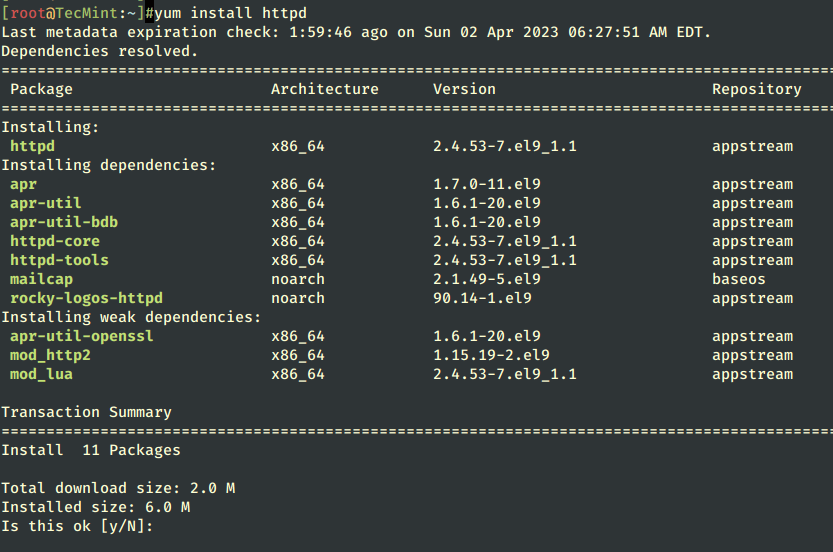
2. Apache 安装完成后,由于RHEL 和CentOS 都迁移了它们的init 从 SysV 到 Systemd 的脚本——为什么 Linux 中的 init 被 Systemd 取代了?
# systemctl start httpd
# systemctl enable httpd
# systemctl status httpd
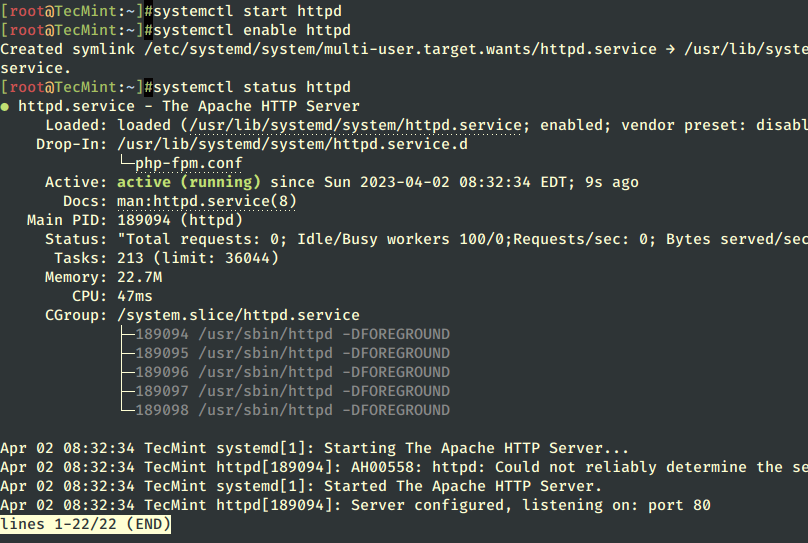
3. 在下一步中,确保使用 firewall-cmd 在防火墙上打开端口 80 和 443 以允许访问 Apache,这是通过守护进程管理 Firewalld 的默认命令。
# firewall-cmd --add-service=http
# firewall-cmd --add-service=https
# systemctl restart firewalld
使用 --permanent 选项在防火墙上应用一致性 iptables 规则并重启 firewalld 服务使其生效。
# firewall-cmd --permanent --add-service=http
# firewall-cmd --permanent --add-service=https
# systemctl restart firewalld
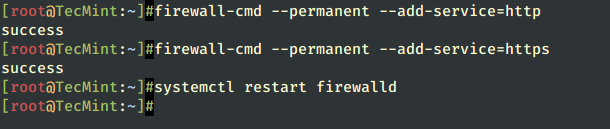
一些重要的 Firewalld 命令用于管理防火墙,如下所示:
# firewall-cmd --state
# firewall-cmd --list-all
# firewall-cmd --list-interfaces
# firewall-cmd --get-service
# firewall-cmd --query-service service_name
# firewall-cmd --add-port=80/tcp
4. 要验证 Apache 功能,请打开远程浏览器并在 URL 上使用 HTTP 协议键入您的服务器 IP 地址,然后应显示默认页面就像下面的截图一样。
http://server_IP
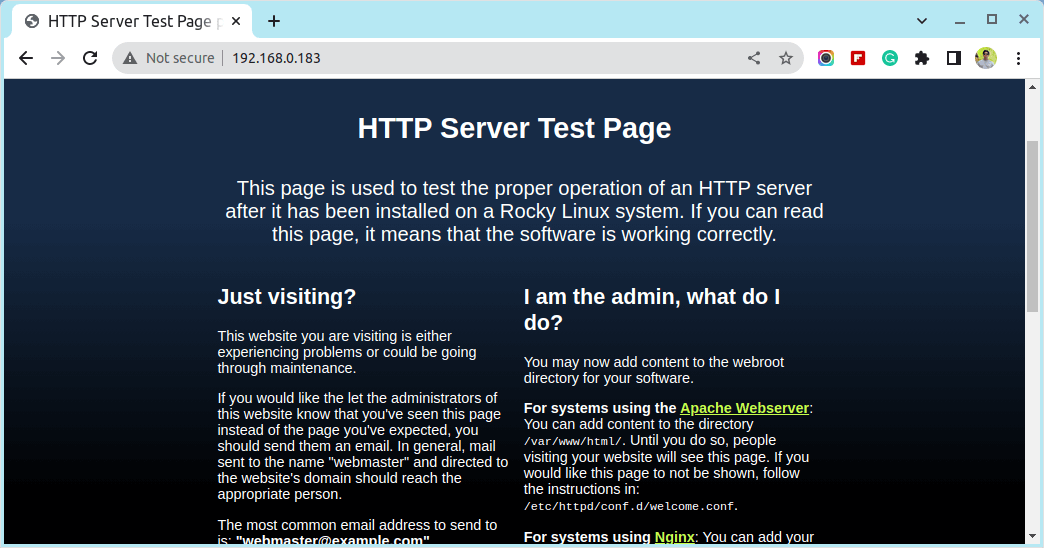
5. 目前,Apache DocumentRoot 路径设置为 /var/www/html 系统路径,默认情况下不提供任何索引文件。如果您想查看您的 DocumentRoot 路径的目录列表。
打开 Apache welcome 配置文件,在 LocationMatchIndexes 语句从 – 设置为 + 指令,以下面的屏幕截图为例。
# vi /etc/httpd/conf.d/welcome.conf
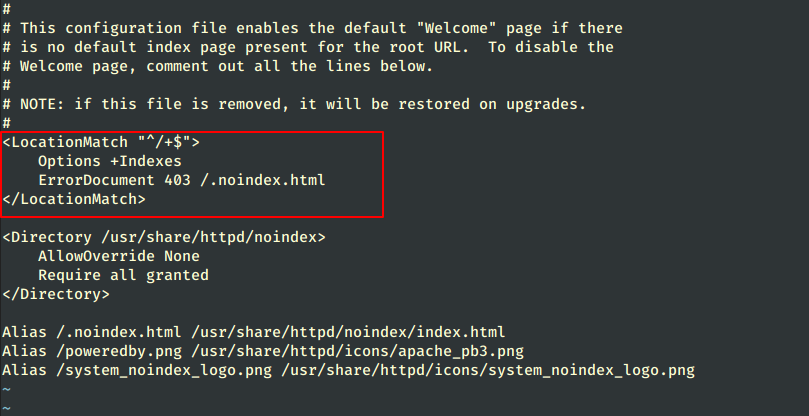
6. 进行更改后,关闭文件,重新启动 Apache 服务以反映更改,然后重新加载浏览器页面以查看最终结果。
# systemctl restart httpd
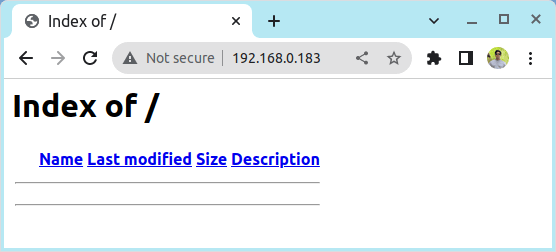
第 2 步:为 Apache 安装 PHP 支持
7. 在为 Apache 安装 PHP 动态语言支持之前,使用以下命令获取可用 PHP 模块和扩展的完整列表。
# yum search php
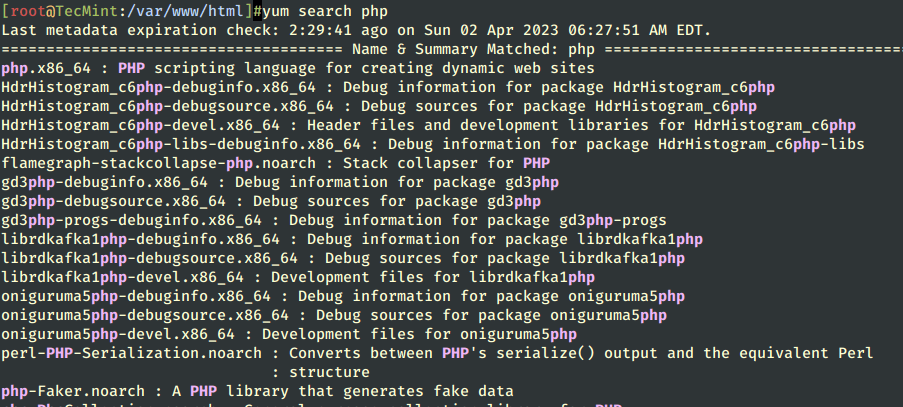
8. 根据您要使用的应用程序类型,从上面的列表中安装所需的 PHP 模块,但对于基本的 MySQL/MariaDB 支持 PHP 和 PhpMyAdmin 您需要安装以下模块。
# yum install php php-mysql php-pdo php-gd php-mbstring
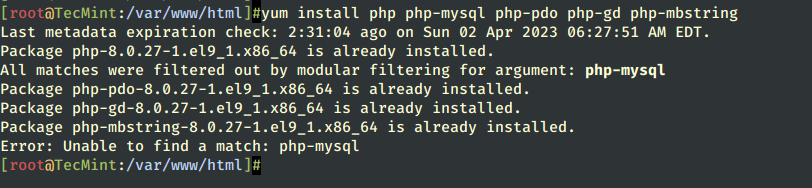
9. 要从浏览器获取有关 PHP 的完整信息列表,请使用以下命令在 Apache Document Root 上创建一个 info.php 文件,重新启动 httpd 服务,并将浏览器定向到 http://server_IP/info.php 地址。
# echo "<?php phpinfo(); ?>" > /var/www/html/info.php
# systemctl restart httpd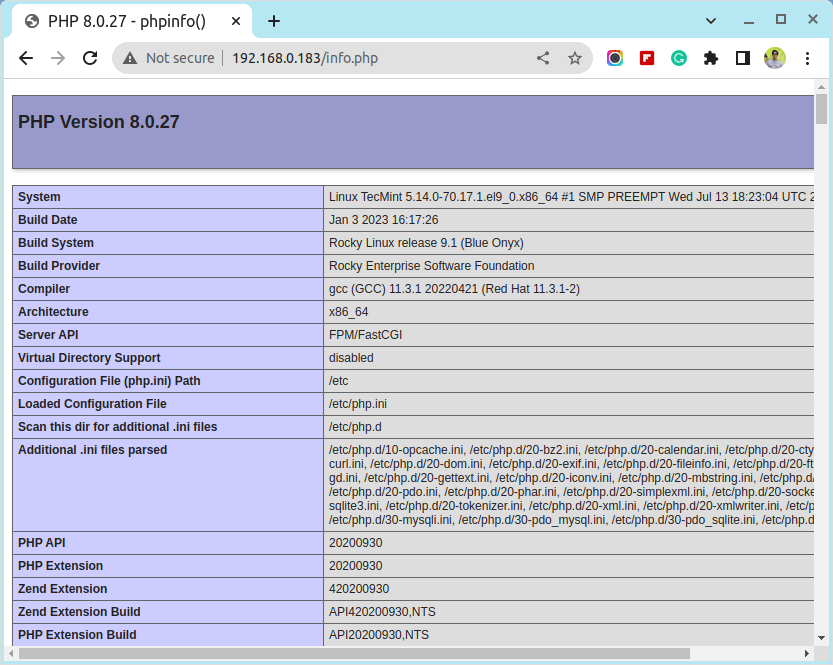
10. 如果您在 PHP 日期和时区方面遇到错误,请打开 php.ini 配置文件,搜索并取消注释 date.timezone 语句,附加您的物理位置,然后重新启动 Apache 守护程序。
# vi /etc/php.ini
使用 PHP 支持的时区列表找到并更改 date.timezone 行,使其看起来像这样。
date.timezone = Continent/City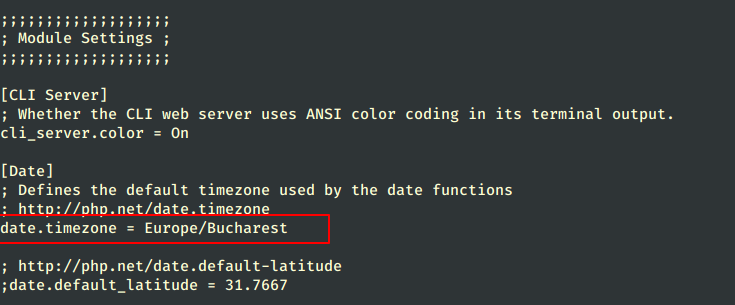
第 3 步:安装和配置 MariaDB 数据库
11. RHEL 发行版的默认数据库管理系统从 MySQL 切换到 MariaDB。要安装 MariaDB 数据库,请使用以下命令。
# yum install mariadb-server mariadb
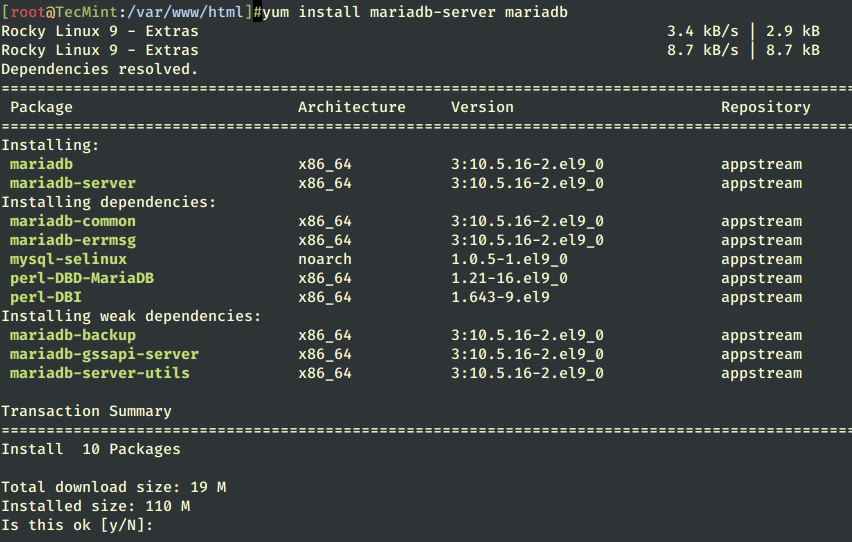
12. 安装MariaDB包后,启动数据库守护进程并使用mysql_secure_installation脚本来保护数据库(设置root密码,禁用从 root 远程登录,删除测试数据库,并删除匿名用户)。
# systemctl start mariadb
# systemctl enable mariadb
# systemctl status mariadb
# mysql_secure_installation
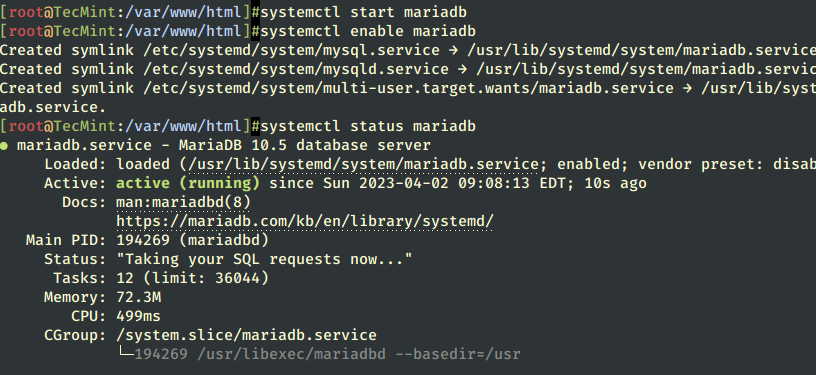
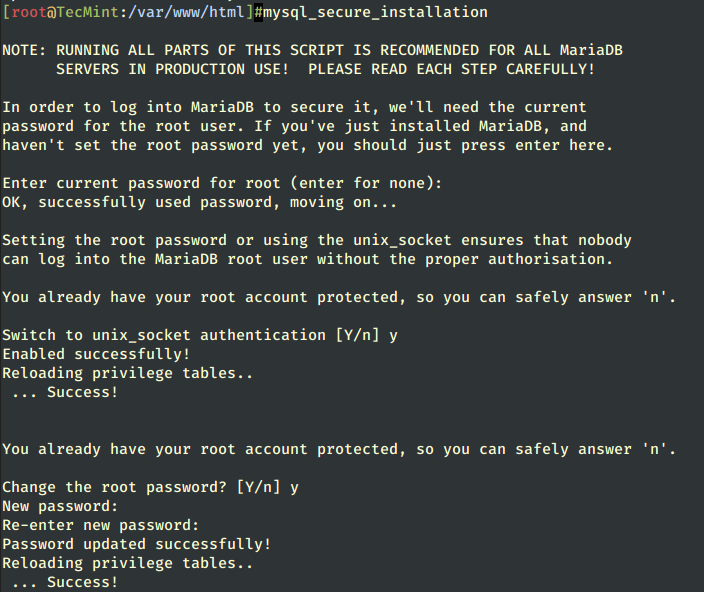
13. 要测试数据库功能,请使用其根帐户登录到 MariaDB,然后使用 quit 语句退出。
mysql -u root -p
MariaDB > show databases;
MariaDB > quit
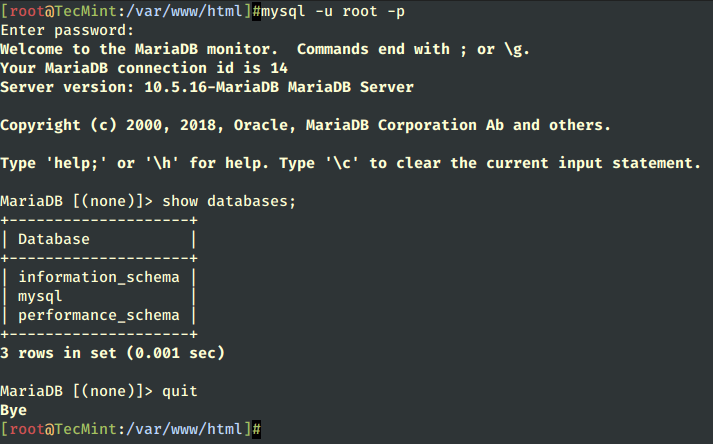
第 4 步:安装 PhpMyAdmin 来管理 MySQL
14. 默认情况下,官方存储库不为 PhpMyAdmin Web 界面提供任何二进制包。如果您不习惯使用 MySQL 命令行来管理您的数据库,您可以通过使用以下命令启用 remi 存储库来安装 PhpMyAdmin 包。
# yum install -y https://rpms.remirepo.net/enterprise/remi-release-9.rpm [On CentOS/RHEL 8]
# yum install -y https://rpms.remirepo.net/enterprise/remi-release-8.rpm [On CentOS/RHEL 8]
# yum install -y https://rpms.remirepo.net/enterprise/remi-release-7.rpm [On CentOS/RHEL 7]
启用remi 存储库后,接下来安装PhpMyAdmin。
# yum install phpmyadmin
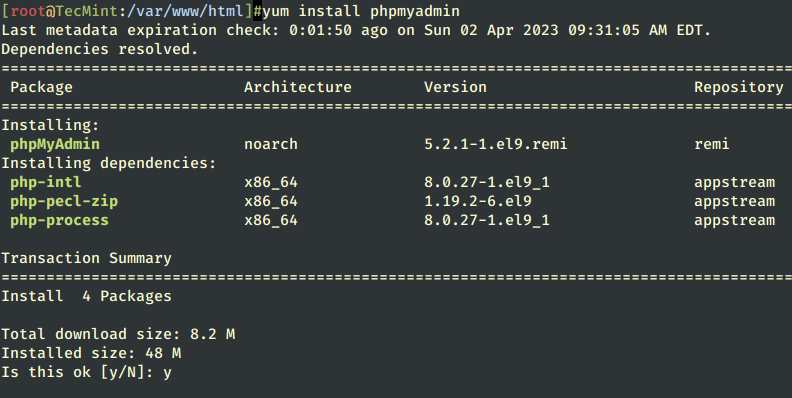
15. 接下来通过编辑位于 Apache conf.d< 上的 phpmyadmin.conf 文件配置 PhpMyAdmin 以允许来自远程主机的连接/b> 目录,注释以下行。
# vi /etc/httpd/conf.d/phpMyAdmin.conf
如图所示,在“Require local”行下添加“Require all granted”行。
<Directory /usr/share/phpMyAdmin/>
AddDefaultCharset UTF-8
Require local
Require all granted
</Directory>
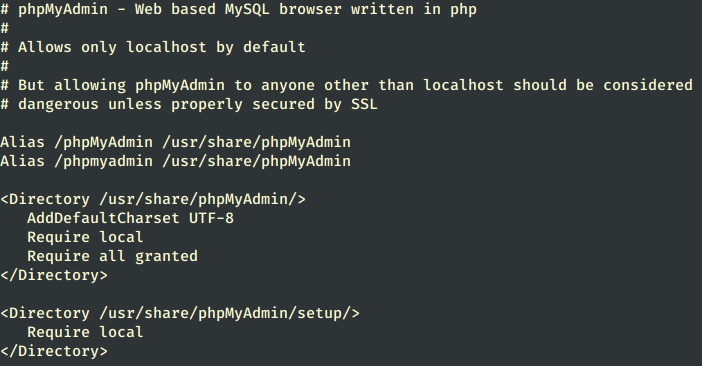
16. 为了能够登录到PhpMyAdmin Web 界面,重新启动Apache Web 服务并将浏览器定向到URL 地址。
# systemctl restart httpd
http://server_IP/phpmyadmin/
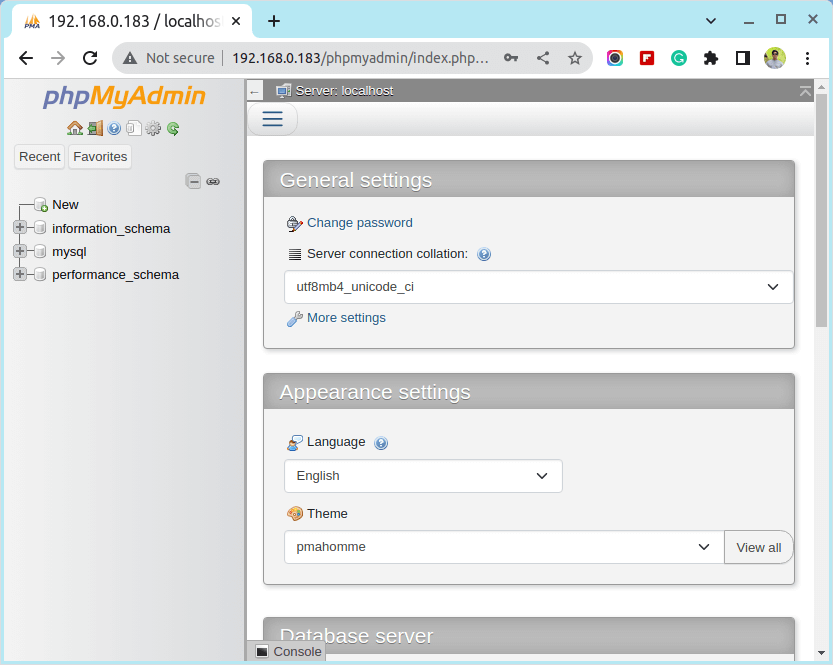
第 5 步:在 Linux 中启用 LAMP 系统范围
17. 如果您需要在重新启动后自动启动 MariaDB 和 Apache 服务,请发出以下命令以在系统范围内启用它们。
# systemctl enable mariadb
# systemctl enable httpd
这就是在基于 RHEL 的发行版上安装基本 LAMP 所需的全部。下一个与 LAMP 堆栈相关的系列文章将讨论如何创建虚拟主机、生成 SSL 证书和密钥,以及为 Apache HTTP 服务器添加 SSL 事务支持。
