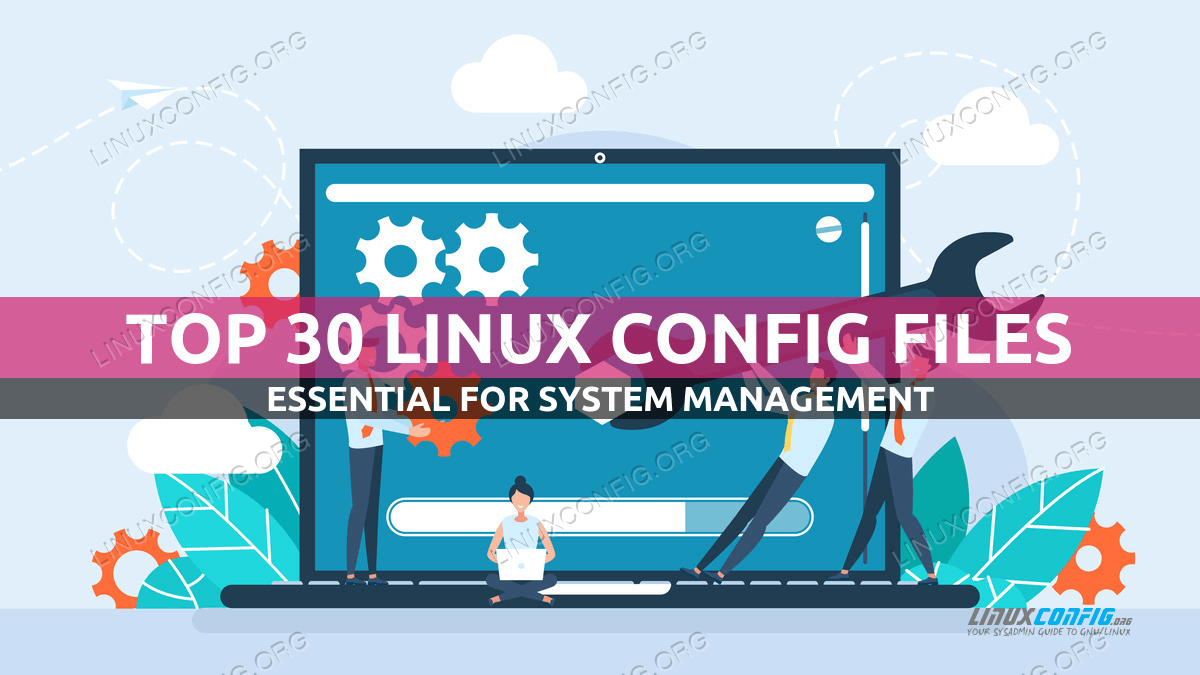Linux 配置文件:前 30 个最重要的配置文件
Linux 是一个功能强大且灵活的操作系统,其优势之一是丰富的配置文件,允许您根据需要自定义其行为。在本文中,我们将仔细研究一些最重要且广泛使用的 Linux 配置文件。从设置环境变量到管理身份验证,这些文件在确保 Linux 系统平稳安全运行方面发挥着关键作用。无论您是经验丰富的 Linux 管理员还是新手,本文都将为您提供有关 Linux 操作系统内部工作原理的宝贵见解。
在本教程中您将学习:
重要 Linux 配置文件概述
这些文件在管理 Linux 系统各个方面的作用
/etc/environment、/etc/default/keyboard、/etc/security/limits.conf等文件的功能和职责/etc/apt/sources.list、/etc/pam.d/system-auth和/etc/rsyslog.conf 等文件的重要性
前 30 个最重要的 Linux 配置文件
在本节中,我们将全面列出 30 个重要的 Linux 配置文件。该表包括文件名、其用途的简要描述以及如何使用它来管理 Linux 系统的不同方面的一些示例。无论您是要配置键盘布局、管理软件源还是确保日志文件正确轮换,此表都提供了最关键的 Linux 配置文件的全面概述。
| File | Description |
|---|---|
| /etc/fstab | The /etc/fstab file is used to control the way file systems are mounted at boot time and during the normal operation of the system. It lists all available file systems and their mount points, including options and dump frequencies. |
| /etc/passwd | The /etc/passwd file contains information about the users on the system, including their username, user ID, group ID, home directory, and shell. This file is readable by all users on the system, but it is important to keep it secure to prevent unauthorized access to user accounts. |
| /etc/shadow | The /etc/shadow file contains the encrypted password and other security information for each user on the system. Unlike /etc/passwd, this file is only readable by the root user and is therefore much more secure. It is used to store information such as the last password change, minimum password age, and maximum password age. |
| /etc/group | The /etc/group file lists the groups on the system and their members. It contains information about each group, including its name, group ID, and a list of users who are members of that group. This file is used to manage user and group permissions for accessing files and directories on the system. |
| /etc/sudoers | The /etc/sudoers file is used to manage the sudo command, which allows users to run commands as the root user. This file lists the users and groups that are allowed to use the sudo command, along with the commands they are allowed to run. It is important to keep this file secure to prevent unauthorized access to the root user account. |
| /etc/ssh/sshd_config | The /etc/ssh/sshd_config file is the configuration file for the SSH server. It specifies options for the server, such as the port number to listen on, allowed authentication methods, and the location of host keys. This file is used to secure and configure the SSH server on a Linux system. |
| /etc/resolv.conf | The /etc/resolv.conf file is used to configure the system’s DNS resolver. It contains information about the DNS servers that the system should use for name resolution, as well as search domains and options. This file is crucial for proper network communication on a Linux system. |
| /etc/network/interfaces | The /etc/network/interfaces file is used to configure network interfaces on a Linux system. It contains information about the network interfaces, such as IP addresses, netmasks, and gateways, as well as options for configuring DHCP and static IP addresses. This file is used to manage the network configuration on a Linux system. |
| /etc/hosts | The /etc/hosts file is used to map hostnames to IP addresses. It is a simple text file that can be used to specify custom hostnames and IP addresses, bypassing the need to use a DNS server. This file is used to perform local name resolution on a Linux system. |
| /etc/sysctl.conf | The /etc/sysctl.conf file is used to configure the Linux kernel parameters at runtime. It contains a list of key-value pairs that can be used to modify the behavior of the kernel, such as enabling or disabling IPv4 forwarding, adjusting the maximum number of open file descriptors, and setting the maximum number of shared memory segments. |
| /etc/services | The /etc/services file lists well-known services and the port numbers and protocols that they use. It is used by the system to map service names to port numbers and protocols, making it easier for users to configure network services. This file is used to manage network services on a Linux system. |
| /etc/aliases | The /etc/aliases file is used to manage email aliases on a Linux system. It contains a list of email addresses that are redirected to other email addresses, allowing users to receive email at multiple addresses or to redirect email to another address. This file is used to manage email on a Linux system. |
| /etc/crontab | The /etc/crontab file is the system-wide cron table file. It is used to schedule tasks to be run automatically by the cron daemon. It contains a list of commands and the times and dates at which they should be run. This file is used to automate tasks on a Linux system. |
| /etc/rc.local | The /etc/rc.local file is a script that is run at boot time by the init process. It contains commands and scripts that should be executed after the system has finished booting, such as starting services or setting up environment variables. This file is used to customize the behavior of a Linux system during boot. |
| /etc/default/locale | The /etc/default/locale file is used to configure the system locale on a Linux system. It contains information about the default locale, such as the language, country, and character encoding, that should be used for system-wide settings. This file is used to manage the locale on a Linux system. |
| /etc/environment | The /etc/environment file is used to set environment variables on a Linux system. It contains a list of key-value pairs that are exported as environment variables, which can be used by applications and scripts to configure their behavior. This file is used to manage environment variables on a Linux system. |
| /etc/default/keyboard | The /etc/default/keyboard file is used to configure the keyboard layout on a Linux system. It contains information about the keyboard model, layout, variant, and options that should be used for the system-wide keyboard settings. This file is used to manage the keyboard on a Linux system. |
| /etc/security/limits.conf | The /etc/security/limits.conf file is used to set resource limits on a Linux system. It contains a list of key-value pairs that specify the maximum and minimum values for various system resources, such as the number of open file descriptors, the size of virtual memory, and the maximum number of processes. This file is used to manage resource limits on a Linux system. |
| /etc/apt/sources.list | The /etc/apt/sources.list file is used to configure the software sources for the APT package manager on a Linux system. It contains a list of repositories, or software sources, from which packages can be installed and updated. This file is used to manage software sources and packages on a Linux system. |
| /etc/apt/apt.conf | The /etc/apt/apt.conf file is used to configure the APT package manager on a Linux system. It contains a list of options and preferences that affect the behavior of APT, such as the proxy server to use, the default release to install packages from, and the default action to take when upgrading packages. This file is used to manage the APT package manager on a Linux system. |
| /etc/bash.bashrc | The /etc/bash.bashrc file is the system-wide configuration file for the bash shell. It contains a list of commands and settings that are executed whenever a user starts a bash shell session. This file is used to configure the bash shell for all users on a Linux system. |
| /etc/sysconfig/network | The /etc/sysconfig/network file is used to configure the network settings on a Linux system. It contains information about the hostname, gateway, and other network parameters that should be set when the system starts. This file is used to manage the network settings on a Linux system. |
| /etc/modprobe.d/blacklist.conf | The /etc/modprobe.d/blacklist.conf file is used to blacklist modules from being loaded by the Linux kernel. It contains a list of modules that should not be loaded, either because they are known to cause problems or because they are not needed on the system. This file is used to manage the loading of kernel modules on a Linux system. |
| /etc/udev/rules.d/70-persistent-net.rules | The /etc/udev/rules.d/70-persistent-net.rules file is used to persistently assign network interface names on a Linux system. It contains a list of rules that match network interfaces based on their MAC addresses and assigns them stable names, such as “eth0” or “wlan0”. This file is used to manage the naming of network interfaces on a Linux system. |
| /etc/default/grub | The /etc/default/grub file is used to configure the GRUB boot loader on a Linux system. It contains options and settings that affect the behavior of GRUB, such as the default kernel to boot, the timeout, and the display resolution. This file is used to manage the GRUB boot loader on a Linux system. |
| /etc/X11/xorg.conf | The /etc/X11/xorg.conf file is used to configure the X Window System on a Linux system. It contains information about the graphics card, monitor, and keyboard, as well as options for customizing the behavior of the X Window System, such as the color depth and screen resolution. This file is used to manage the X Window System on a Linux system. |
| /etc/ld.so.conf | The /etc/ld.so.conf file is used to configure the dynamic linker on a Linux system. It contains a list of directories that should be searched by the dynamic linker when loading shared libraries. This file is used to manage the dynamic linker on a Linux system. |
| /etc/pam.d/system-auth | The /etc/pam.d/system-auth file is used to configure the authentication mechanism on a Linux system. It contains a list of modules that should be used for authentication, such as checking the password against the shadow file or using smart cards. This file is used to manage authentication on a Linux system. |
| /etc/logrotate.conf | The /etc/logrotate.conf file is used to configure the logrotate utility on a Linux system. It contains information about how log files should be rotated, such as the frequency, size, and compression of the rotated logs. This file is used to manage log files on a Linux system. |
| /etc/rsyslog.conf | The /etc/rsyslog.conf file is used to configure the rsyslog daemon on a Linux system. It contains information about where log messages should be sent, such as to a remote server or to a local file, as well as options for filtering and formatting log messages. This file is used to manage logging on a Linux system. |
结论
总之,Linux 配置文件在确保系统平稳安全运行方面发挥着至关重要的作用。从管理环境变量到配置 X Window 系统,这些文件使您能够根据您的特定需求自定义和微调 Linux 系统。通过了解这些文件的用途和功能,您可以更深入地了解 Linux 操作系统的多功能性和灵活性。无论您是经验丰富的 Linux 管理员还是新手,本文都提供了有关 Linux 配置文件世界的宝贵见解。因此,如果您希望将 Linux 技能提升到一个新的水平,请务必熟悉这些重要文件!