如何在 Ubuntu 22.04 上安装 Matrix Synapse 聊天服务器
本教程适用于这些操作系统版本
- Ubuntu 22.04(果酱水母)
- Ubuntu 18.04(仿生海狸)
在此页
- 先决条件
- 开始
- 在 Ubuntu 22.04 上安装 Matrix Synapse
- 配置矩阵突触
- 将 Nginx 配置为 Matrix Synapse 的反向代理
- 创建超级用户帐户
- 使用 Lets Encrypt 保护矩阵突触
- 访问矩阵突触
- 结论
Matrix 是一种免费、开源且基于 Web 的解决方案,用于消息传递和 VoIP 服务。它是一种开放标准的 VOIP 协议,允许您通过 IP 语音和聊天与不同服务提供商的其他用户通信。它提供 RESTful HTTP JSON API,用于构建没有单点控制和故障的分布式和联合聊天服务器,并提供 API 的所有参考。它是用 Python 编写的,允许您创建家庭服务器并存储所有用户个人信息和聊天记录。
在这篇文章中,我们将向您展示如何在 Ubuntu 22.04 上安装 Matrix Synapse。
先决条件
- 一台运行 Ubuntu 22.04 的服务器。
- 用您的服务器 IP 指向的有效域名。
- 在服务器上配置了根密码。
入门
首先,您需要将系统包更新到更新版本。您可以使用以下命令执行此操作:
apt update -y更新所有包索引后,使用以下命令安装其他所需的依赖项:
apt install curl wget gnupg2 apt-transport-https -y安装所有依赖项后,您可以继续下一步。
在 Ubuntu 22.04 上安装 Matrix Synapse
默认情况下,Matrix Synapse 软件包不包含在 Ubuntu 22.04 默认存储库中。因此,您需要将 Matrix Synapse 官方存储库添加到 APT。
首先,使用以下命令下载并添加 Matrix Synapse GPG 密钥:
wget -qO /usr/share/keyrings/matrix-org-archive-keyring.gpg https://packages.matrix.org/debian/matrix-org-archive-keyring.gpg接下来,使用以下命令将 Matrix Synapse 存储库添加到 APT:
echo "deb [signed-by=/usr/share/keyrings/matrix-org-archive-keyring.gpg] https://packages.matrix.org/debian/ $(lsb_release -cs) main" | tee /etc/apt/sources.list.d/matrix-org.list接下来,使用以下命令更新存储库并安装 Matrix Synapse 软件包:
apt-get update -y
apt-get install matrix-synapse-py3 -y在安装过程中,系统会要求您定义域名,如下所示:
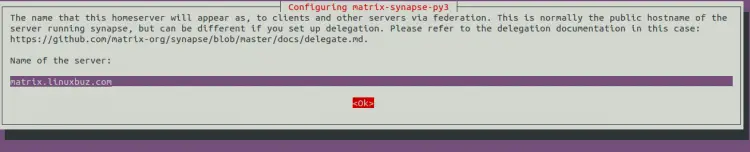
提供您的域名并按 Enter 键。您将被要求报告匿名统计数据:
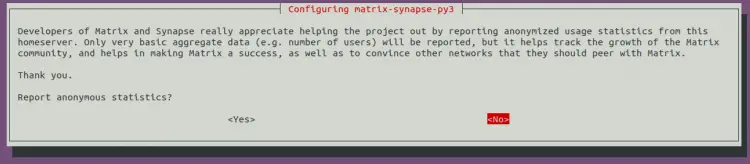
选择是,然后按 Enter 键继续。
安装完成后,启动 Matrix 服务并使用下面给出的命令使其在系统重新启动时启动:
systemctl start matrix-synapse
systemctl enable matrix-synapse您还可以使用以下命令检查 Matrix Synapse 的状态:
systemctl status matrix-synapse您将获得以下输出:
? matrix-synapse.service - Synapse Matrix homeserver
Loaded: loaded (/lib/systemd/system/matrix-synapse.service; enabled; vendor preset: enabled)
Active: active (running) since Sat 2022-06-04 08:01:22 UTC; 3s ago
Process: 1916 ExecStartPre=/opt/venvs/matrix-synapse/bin/python -m synapse.app.homeserver --config-path=/etc/matrix-synapse/homeserver.ya>
Main PID: 1923 (python)
Tasks: 8 (limit: 9460)
Memory: 78.6M
CPU: 4.911s
CGroup: /system.slice/matrix-synapse.service
??1923 /opt/venvs/matrix-synapse/bin/python -m synapse.app.homeserver --config-path=/etc/matrix-synapse/homeserver.yaml --config>
Jun 04 08:01:17 ubuntu2204 systemd[1]: Starting Synapse Matrix homeserver...
Jun 04 08:01:22 ubuntu2204 matrix-synapse[1923]: This server is configured to use 'matrix.org' as its trusted key server via the
Jun 04 08:01:22 ubuntu2204 matrix-synapse[1923]: 'trusted_key_servers' config option. 'matrix.org' is a good choice for a key
Jun 04 08:01:22 ubuntu2204 matrix-synapse[1923]: server since it is long-lived, stable and trusted. However, some admins may
Jun 04 08:01:22 ubuntu2204 matrix-synapse[1923]: wish to use another server for this purpose.
Jun 04 08:01:22 ubuntu2204 matrix-synapse[1923]: To suppress this warning and continue using 'matrix.org', admins should set
Jun 04 08:01:22 ubuntu2204 matrix-synapse[1923]: 'suppress_key_server_warning' to 'true' in homeserver.yaml.
Jun 04 08:01:22 ubuntu2204 matrix-synapse[1923]: --------------------------------------------------------------------------------
Jun 04 08:01:22 ubuntu2204 matrix-synapse[1923]: Config is missing macaroon_secret_key
此时Matrix Synapse服务已经启动,并监听8008端口,可以通过以下命令查看:
ss -antpl | grep python您将获得以下输出:
LISTEN 0 50 127.0.0.1:8008 0.0.0.0:* users:(("python",pid=1950,fd=12))
LISTEN 0 50 [::1]:8008 [::]:* users:(("python",pid=1950,fd=11))
配置矩阵突触
安装 Matrix Synapse 后,您需要对其进行配置。首先,使用以下命令创建一个秘密:
cat /dev/urandom | tr -dc 'a-zA-Z0-9' | fold -w 32 | head -n 1您将获得以下输出:
R3jvgiDYyhh5XgduDPsgtwxPDiar8q2s
接下来,编辑 Matrix Synapse 默认配置文件:
nano /etc/matrix-synapse/homeserver.yaml定义您的绑定地址,禁用注册并定义您的秘密,如下所示:
bind_addresses: ['127.0.0.1']
enable_registration: false
registration_shared_secret: "R3jvgiDYyhh5XgduDPsgtwxPDiar8q2s"
保存并关闭文件,然后重新启动 Matrix Synapse 服务以应用更改:
systemctl restart matrix-synapse将 Nginx 配置为 Matrix Synapse 的反向代理
将 Nginx 配置为 Matix Synapse 的反向代理是个好主意。首先,使用以下命令安装 Nginx Web 服务器包:
apt-get install nginx -y安装 Nginx 后,创建 Nginx 虚拟主机配置文件:
nano /etc/nginx/conf.d/matrix.conf添加以下配置:
server {
listen 80;
server_name matrix.linuxbuz.com;
location / {
proxy_pass http://localhost:8008;
proxy_set_header X-Forwarded-For $remote_addr;
}
}
保存并关闭文件,使用以下命令验证 Nginx 配置:
nginx -t您将获得以下输出:
nginx: the configuration file /etc/nginx/nginx.conf syntax is ok
nginx: configuration file /etc/nginx/nginx.conf test is successful
接下来,重新启动 Nginx 服务以应用更改:
systemctl restart nginx您还可以使用以下命令检查 Nginx 服务的状态:
systemctl status nginx您应该看到以下输出:
? nginx.service - A high performance web server and a reverse proxy server
Loaded: loaded (/lib/systemd/system/nginx.service; enabled; vendor preset: enabled)
Active: active (running) since Sat 2022-06-04 08:06:22 UTC; 26s ago
Docs: man:nginx(8)
Process: 2433 ExecStartPre=/usr/sbin/nginx -t -q -g daemon on; master_process on; (code=exited, status=0/SUCCESS)
Process: 2434 ExecStart=/usr/sbin/nginx -g daemon on; master_process on; (code=exited, status=0/SUCCESS)
Main PID: 2436 (nginx)
Tasks: 5 (limit: 9460)
Memory: 4.8M
CPU: 58ms
CGroup: /system.slice/nginx.service
??2436 "nginx: master process /usr/sbin/nginx -g daemon on; master_process on;"
??2437 "nginx: worker process" "" "" "" "" "" "" "" "" "" "" "" "" "" "" "" "" "" "" "" "" "" "" "" "" "" "" ""
??2438 "nginx: worker process" "" "" "" "" "" "" "" "" "" "" "" "" "" "" "" "" "" "" "" "" "" "" "" "" "" "" ""
??2439 "nginx: worker process" "" "" "" "" "" "" "" "" "" "" "" "" "" "" "" "" "" "" "" "" "" "" "" "" "" "" ""
??2440 "nginx: worker process" "" "" "" "" "" "" "" "" "" "" "" "" "" "" "" "" "" "" "" "" "" "" "" "" "" "" ""
Jun 04 08:06:22 ubuntu2204 systemd[1]: Starting A high performance web server and a reverse proxy server...
Jun 04 08:06:22 ubuntu2204 systemd[1]: Started A high performance web server and a reverse proxy server.
创建超级用户帐户
接下来,您需要创建一个管理员用户帐户并设置密码以访问 Matrix Synapse。
register_new_matrix_user -c /etc/matrix-synapse/homeserver.yaml http://localhost:8008提供您的管理员用户帐户并设置密码,如下所示:
New user localpart [root]: matrixadmin
Password:
Confirm password:
Make admin [no]: yes
Sending registration request...
Success!
使用 Lets Encrypt 保护矩阵突触
还建议使用 Lets Encrypt SSL 来保护 Matrix Synapse。首先,使用以下命令安装 Certbot 客户端包:
apt-get install certbot python3-certbot-nginx -y安装 Certbot 包后,运行以下命令来安装 Lets Encrypt SSL:
certbot您将被要求提供您的电子邮件地址并同意服务条款:
Saving debug log to /var/log/letsencrypt/letsencrypt.log
Enter email address (used for urgent renewal and security notices)
(Enter 'c' to cancel):
- - - - - - - - - - - - - - - - - - - - - - - - - - - - - - - - - - - - - - - -
Please read the Terms of Service at
https://letsencrypt.org/documents/LE-SA-v1.2-November-15-2017.pdf. You must
agree in order to register with the ACME server. Do you agree?
- - - - - - - - - - - - - - - - - - - - - - - - - - - - - - - - - - - - - - - -
(Y)es/(N)o: Y
- - - - - - - - - - - - - - - - - - - - - - - - - - - - - - - - - - - - - - - -
Would you be willing, once your first certificate is successfully issued, to
share your email address with the Electronic Frontier Foundation, a founding
partner of the Let's Encrypt project and the non-profit organization that
develops Certbot? We'd like to send you email about our work encrypting the web,
EFF news, campaigns, and ways to support digital freedom.
- - - - - - - - - - - - - - - - - - - - - - - - - - - - - - - - - - - - - - - -
(Y)es/(N)o: Y
Account registered.
系统将要求您选择要安装 SSL 的网站:
Which names would you like to activate HTTPS for?
- - - - - - - - - - - - - - - - - - - - - - - - - - - - - - - - - - - - - - - -
1: matrix.linuxbuz.com
- - - - - - - - - - - - - - - - - - - - - - - - - - - - - - - - - - - - - - - -
Select the appropriate numbers separated by commas and/or spaces, or leave input
blank to select all options shown (Enter 'c' to cancel): 1
键入 1 并按 Enter 键将 Lets Encrypt SSL 安装到您的网站。
Requesting a certificate for matrix.linuxbuz.com
Successfully received certificate.
Certificate is saved at: /etc/letsencrypt/live/matrix.linuxbuz.com/fullchain.pem
Key is saved at: /etc/letsencrypt/live/matrix.linuxbuz.com/privkey.pem
This certificate expires on 2022-09-02.
These files will be updated when the certificate renews.
Certbot has set up a scheduled task to automatically renew this certificate in the background.
Deploying certificate
Successfully deployed certificate for matrix.linuxbuz.com to /etc/nginx/conf.d/matrix.conf
Congratulations! You have successfully enabled HTTPS on https://matrix.linuxbuz.com
We were unable to subscribe you the EFF mailing list because your e-mail address appears to be invalid. You can try again later by visiting https://act.eff.org.
- - - - - - - - - - - - - - - - - - - - - - - - - - - - - - - - - - - - - - - -
If you like Certbot, please consider supporting our work by:
* Donating to ISRG / Let's Encrypt: https://letsencrypt.org/donate
* Donating to EFF: https://eff.org/donate-le
- - - - - - - - - - - - - - - - - - - - - - - - - - - - - - - - - - - - - - - -
访问矩阵突触
您现在可以在 Web 浏览器上使用 URL https://matrix.linuxbuz.com 验证 Matrix Synapse 安装。您应该看到以下屏幕:
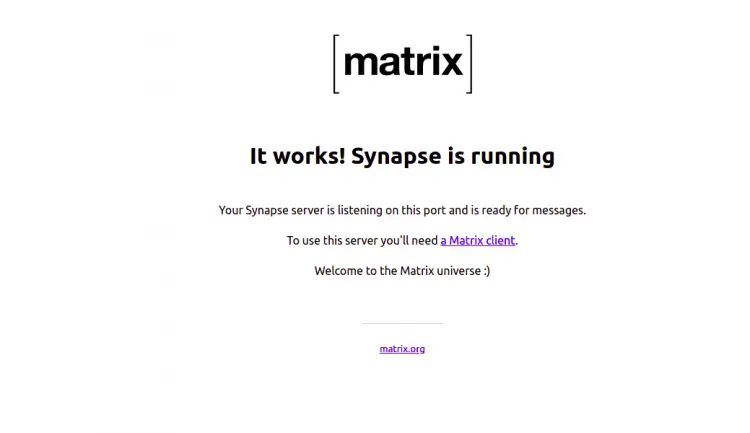
您还可以使用 Riot 基于 Web 的客户端 https://riot.im/app/#/login 验证您的 Matrix Synapse。您应该看到以下屏幕:
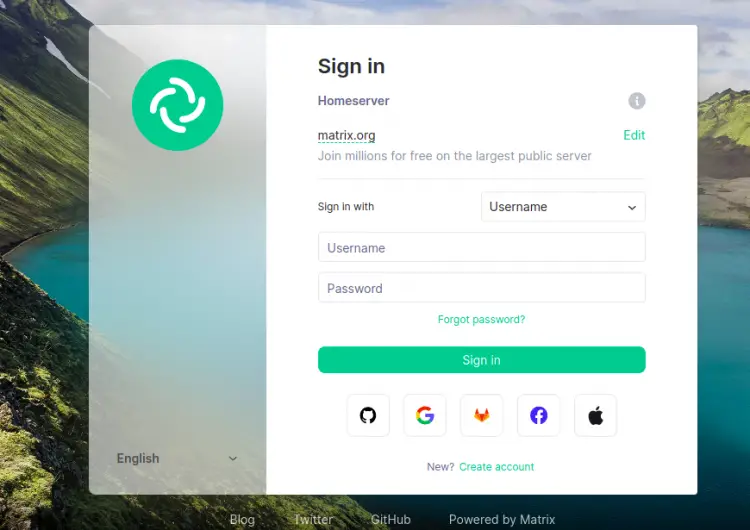
单击“编辑”按钮。您应该看到以下屏幕:
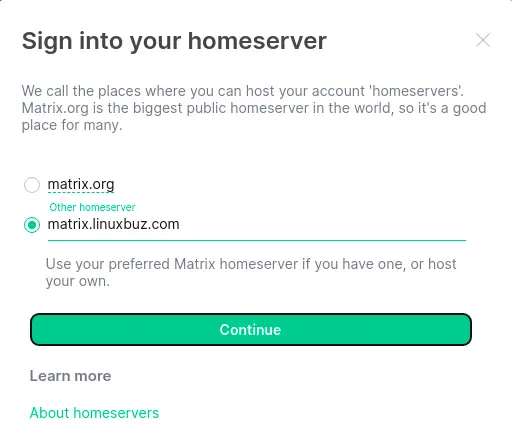
提供您的 Matrix 服务器 URL,然后单击继续按钮。您应该会看到 Matrix 登录页面:
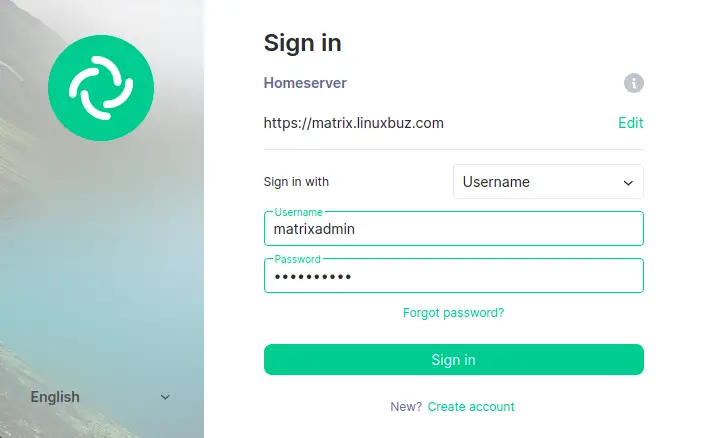
提供您的管理员用户名、密码,然后单击“登录”按钮。一旦您连接到 Matrix Synapse 服务器。您应该看到以下屏幕:
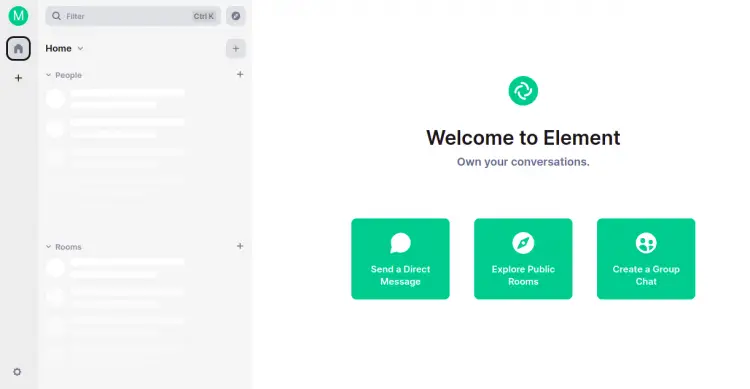
结论
在这篇文章中,您学习了如何在 Ubuntu 22.04 服务器上使用 Nginx 作为反向代理安装 Matrix Synapse。您还可以使用 Riot 基于 Web 的客户端验证 Matrix Synapse。您现在可以使用 Matrix Synapse 构建自己的 VOIP 服务器。
