如何在 Debian 和 Ubuntu 上使用 Logwatch 监控服务器日志文件
在此页
- 正在安装 Logwatch。
- 配置 Logwatch。
- 其他 logwatch 选项
- 链接
Logwatch 是一个系统日志分析器和报告器。本教程涵盖了 Logwtach 的安装并解释了各种配置选项,包括。通过电子邮件报告重要的日志事件。
安装 Logwatch。
以下命令将在您的服务器上安装 Logwatch。
Ubuntu
sudo apt-get install logwatch德比安
apt-get install logwatch配置 Logwatch。
nano /usr/share/logwatch/default.conf/logwatch.conf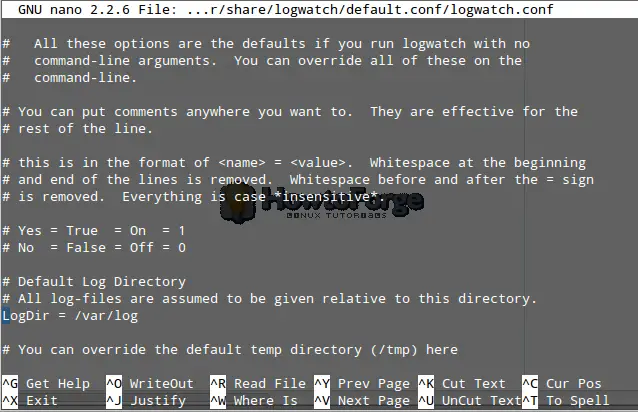
MailTo = root change it to MailTo = 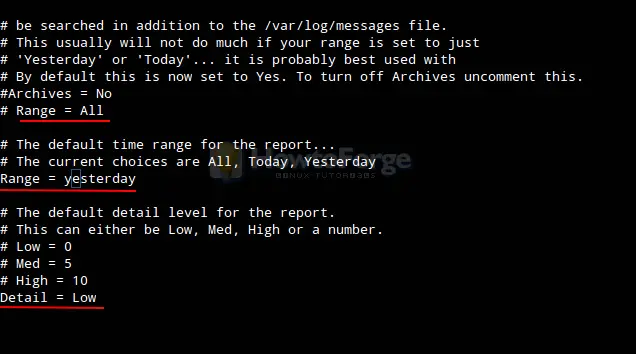
Range = All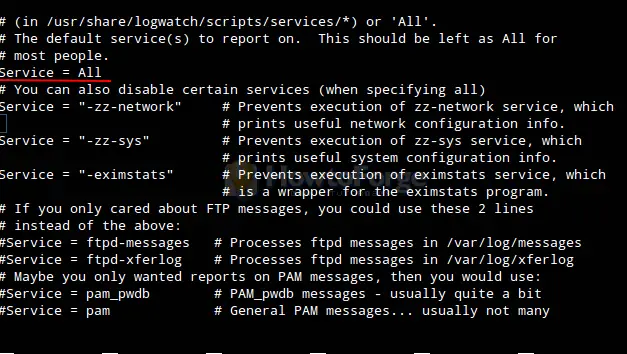
logwatch [--detail level ] [--logfile log-file-group ] [--service ser†vice-name ] [--mailto address ] [--archives] [--range range ] [--debug level ] [--filename file-name ] [--logdir directory ] [--hostname host†name ] [--hostformat host based options ] [--output output-type ] [--format report format ] [--encode encoding to use ] [--numeric] [--version] [--help|--usage]您可以使用它来手动使用 logwatch 并跳过所有上述配置。
logwatch --detail High --service http --mailto --range all --logdirectory /var/cache/logwatch以上是用户根据自己的需要自定义的命令,你继续检查,什么适合你的需要。
额外的 logwatch 选项
Logwatch的使用信息可以通过man page获取:
man logwatch手册页中标题为“更多信息”的部分列出了分发版中可用的其他文档文件。
可以使用 --help 选项获取手册页中描述的命令行开关的摘要:
logwatch --help链接
- 日志观察
